Support
Quick-start guide
OpenFrequently asked questions
About Thrix
Thrix is a powerful AI tool for editors, researchers, and students, that corrects and standardizes references, bibliographies, and in-text citations to match your style requirements.
Thrix automatically corrects and standardizes your citations and reference list in seconds.
- Apply any of a number of predefined editorial styles
- Convert between author–date (Harvard), numerical (Vancouver), and author–page (MLA) citations
- Renumber numerical citations, by citation sequence, or alphabetically
- Add DOIs and PubMed links
- Use the Correct and consistent style, to automatically detect and standardize your style
- Correct punctuation, formatting, spelling, capitalization, and sorting
- Cross-check your in-text citations with your reference list, fix or flag inconsistencies
- Automatically flag inconsistencies or apply corrections from Crossref and PubMed databases
- Add missing details from Crossref and PubMed databases
- Flag missing details if not found online
- Flag in-text citations with no reference list entries, and vice versa
- Use the Just add DOIs and Just add PMIDs styles, to enhance content without making other changes
Thrix uses a proprietary system that combines intelligent pattern recognition with extensive dictionaries to identify the parts of a reference or full document. It then applies advanced algorithms to make precise edits. All changes are clearly tracked, ensuring transparency and control.
Unlike generative AI tools like ChatGPT, Thrix doesn’t guess what looks right – it’s designed to follow specific established rules. Thrix prioritizes accuracy, using authoritative sources like PubMed and Crossref, and adding comments when something isn’t clear.
You can try Thrix completely free on up to 50 references per month.
To process more references and unlock all features and support, subscribe to Basic or Pro. There’s no long-term commitment – cancel at any time.
Thrix can apply the following popular styles:
Thrix can also apply Correct and Consistent, which intelligently detects your most commonly used style choices.
We add new styles regularly, so if you want to use a style that’s not in our list, you can . If you want to create your own, try Shabash Merops, with all the power of Thrix plus full-document editing and fully customizable styles.
Editing citations and references is a slow, often difficult and confusing task. Whether you’re a professional editor, an author, or a student, you might not know every detail of a style guide, and manually checking and correcting every little thing is time consuming.
Effortlessly improve the quality of your article, chapter, or book, while giving you more time for actual research and writing. Get your document published faster by submitting it to a publisher in the correct format, and maximize your chance of publication by submitting to multiple publishers with different style requirements.
Impress your professor or teacher and avoid grade deductions by fixing referencing errors, while giving yourself more time for studying and coursework.
Earn more money by completing more editing work in the same amount of time, while maintaining the highest standards.
Maximize revenue potential by optimizing workflow efficiency to increase output, while upholding professional standards. You can also enhance legacy content with the Just add DOI links feature.
If you paste in your references, Thrix takes about 1.5 seconds per reference.
If you upload your whole document, it edits about 75 words per second. That’s less than a minute for a 4000-word article!
Currently, there’s no public API for Thrix. However, if you want API access to the same incredible editing features plus a lot more, we recommend our other tool: Shabash Merops. Merops has all the amazing power of Thrix, but across all areas of the document including front matter and tables, and works with either a Windows app or an API. With Merops, you can also create your own styles, and export in customized formats, including HTML and XML.
Thrix should work with all major browsers. If you experience any problems, please let us know.
In content-specific text, like article or journal titles in a reference, Thrix can recognize any language. For other elements, like ‘edited by’, ‘2nd edition’, or ‘Vol. 1’, Thrix works best with English, but should also work well with Dutch, French, German, Italian, Portuguese, and Spanish.
If your reference list or document is written in a different language to the list above, we suggest testing it first with the Demo Style, which won’t affect your processed reference count.
If you’d like to request better support for a particular language, drop us an email.
If you upload a full Word document, Thrix can recognize and standardize references in footnotes or endnotes. It can also convert them to in-text citations and a bibliography/reference list, using either the author–date system or the numerical system (depending on your chosen style).
Some styles, like Chicago: Notes and bibliography, OSCOLA, and Bluebook require footnotes. Thrix can’t yet apply those styles, but we’re working on that for the future.
Thrix can recognize and convert from all four major referencing systems:
- Author–date – also known as the Harvard system
- Numerical – also known as the Vancouver system, or author–number
- Footnotes/endnotes
- Author–page – also known as the author–title system
Currently, Thrix can convert to the author–date system (e.g. APA), the numerical system (e.g. AMA, NLM) and the author–page system (e.g. MLA). Conversions to footnotes/endnotes (e.g. OSCOLA, Bluebook) are coming soon.
Thrix can correct and standardize all reference types, but it works best with the following:
- book chapter
- conference proceedings
- journal article
- newspaper article
- whole book
- thesis/dissertation
- webpage/online article
Other compatible reference types include software, patents, press releases, speeches, reports, social media posts, blogs, movies, and TV shows.
Using Thrix
Authors or students are often required to write documents following certain style rules. These cover anything from spelling and punctuation, to citation and reference formatting.
Popular styles include the APA Publication Manual,AMA Manual of Style, and IEEE Editorial Style Manual.
If you don’t know which style you need, ask your teacher or professor, or if you’re submitting an article for publication, consult the publisher.
If you don’t have a preference, we recommend Correct and consistent. This will detect the writing style you’ve used, and make it correct and consistent across the references.
To change your details, simply go to your Settings & usage page.
There, you’ll be able to change your email address or name, as well as see your usage and make changes to your subscription.
If you know your current password, you can change it at thrix.ai/change-password.
If you’ve forgotten your password, you can reset it at thrix.ai/forgot-password.
You can see how many prepaid (or free) references you have left this month on your Settings & usage page, under Usage. There, you can also see the date on which this usage will reset.
Note: If you’re on a free trial and want to process more references, you can upgrade any time. If you have a Basic or Pro subscription, you can still process more than this number of references, but you’ll be charged a very small fee for each reference (see your Settings & usage page, under Plan details).
To delete your account, simply go to your Settings & usage page, then select Delete account.
This is extremely rare, but it’s possible for an unexpected error to prevent a Word document from opening.
If this happens for you, email your original and output documents to , and tell us which style you want to apply. We’ll process it for you at no extra cost, and aim to send you a fixed output file by the end of the next working day (usually much sooner).
Pasting a reference or a full list allows you to review the comments and changes in your browser, before exporting them to the clipboard. You can then paste the text into a word processor like Microsoft Word or Google Docs.
Uploading a full document means that Thrix can also cross-check and edit your in-text citations. After processing, you’ll need to download the file and open it in a word processor like Microsoft Word or Google Docs, and review the comments and changes there.
Top tips:
- If you want to convert between the numerical and author–date systems (also known as Vancouver and Harvard), you need to upload a full document.
- If you want to renumber numerical citations, you need to upload a full document.
- Pasting can be a great way to edit individual references, but remember that if Thrix edits an author name or date, then you might need to apply that change to your in-text citation yourself.
- Don’t paste a full document with in-text citations – it won’t work!
Occasionally, Thrix might not find any of your references, or it might recognize them really badly. This can be caused by something unusual in the input text. In these situations, you may want to go back to your input, fix the problem, and reprocess the references or full document. Here are some tips for fixing and reprocessing:
- If you uploaded a full document, did the references have a standard heading, like ‘References’ or ‘Bibliography’? If not, add one and try again. If you pasted your references, you don’t need to add a heading.
- Check for paragraph returns within the references. Thrix can usually tidy these up, but sometimes it gets confused, particularly in an unnumbered list. Make sure each reference is in a single paragraph of its own, then try again.
- If you pasted the references, make sure you don’t paste anything else, like your introduction or conclusions section. If you want to edit in-text citations too, you need to upload a full document.
- Check for and fix anything else very unusual: manually typed line numbers, using asterisks to mark bold instead of proper formatting, and comments in the middle of words, can all make things difficult for Thrix.
When reviewing a reference on the Changes tab, you’ll see two types of colour coding: text colour and background colour:
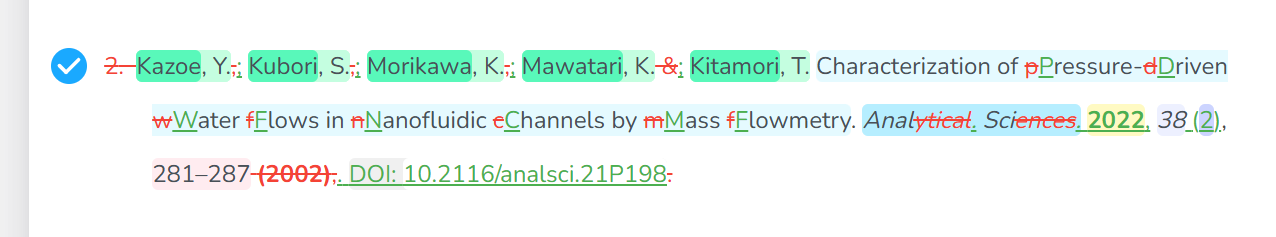
- Green: Text that has been added or moved from another location, e.g. , 2002
- Red: Text that has been deleted or moved elsewhere, e.g.
(2002)
These are known as tracked changes, and show how Thrix has modified your references. When you export your references, you’ll be asked if you want to keep or accept remaining tracked changes.
Background colours show how Thrix has recognized each part of a reference. When you hover over or tap a coloured block, a description of that part will appear in the bottom left corner of your screen. (On a mobile device, hold your device in landscape mode to see this).
Usually, this just confirms the correct recognition, but sometimes it can show a recognition error, which may have caused editing errors. For example, if the author names are wrongly colour-coded as Journal title (e.g. J Small), then Thrix won’t have made any relevant edits, and other edits may be wrong.
If you spot a recognition error:
- manually correct and style the reference if necessary;
- don’t try to correct the background colours – they’re just a visual aid and will be removed when you export the references to your clipboard.
Subscriptions and payments
With Thrix, there’s no long-term commitment or contract. You can easily cancel or restart your subscription at any time.
To cancel your subscription, simply go to your Settings & usage page, then select Cancel subscription.
You can see your spending cap on your Settings & usage page, under Usage. There, you can select Change to adjust the cap.
Note: You can still exceed this cap if you try to process more references, but you’ll get a warning and you’ll need to confirm you want to go past the cap in order to do so.
You can compare subscription plans here. Which one is best for you depends on how many references you need to edit per month. If you edit fewer than 500 references per month, the Basic plan is the cheapest; if you edit more than that, you’ll probably be better off on the Pro plan.
If you’re not sure how many references you’ll edit, consider the number of articles you’ll edit and work it out from there. The average number of references per article varies depending on the field of study. As a rough guide, articles in mathematics journals average about 25 references, whereas biochemistry articles average about 50 references.
Remember, there’s no long-term commitment. You can upgrade, downgrade, or cancel at any time.
Absolutely! Simply sign up for a Basic or Pro plan, and then cancel it immediately. You’ll enjoy full access for a whole month, but the subscription will stop at the end of the month rather than auto-renew.
Payments for Thrix are processed safely and securely using Stripe. You can use the following payment methods:
- Visa
- MasterCard
- Link
- American Express
- Apple Pay
- Bancontact
- China UnionPay
- Diner’s Club
- Discover
- Google Pay
- iDEAL
- JCB
- PayPal
- Revolut Pay
To protect your security and privacy, Thrix can’t always obtain details from your bank regarding declined payments. To understand why your payment failed, consider the following:
- Do you have enough money in your account for the payment?
- Are you within your credit limit?
- Have you accurately entered your credit card details and billing address? Your billing address must match the one in your bank’s records.
- Does your bank have specific policies regarding online or international transactions?
The best way to resolve payment issues is to directly contact your bank, or try a different payment method.
To view, change, or update your payment details, go to your Settings & usage page, and in the Plan details section select Manage billing. On the next screen, you’ll be able to change your payment method, as well as your billing address.
To view your past invoices or receipts, simply go to your Settings & usage page, then under Plan details, select Manage billing. There, you should see your invoice history. Tap on an item in the list to view or download an invoice or receipt.





